Best GPTs ChatGPT Has to Offer and How to Use Them
Generative Pre-Trained Transformers, or GPTs, reshape how we work, learn, and create. At the forefront is ChatGPT, a powerful AI platform offering specialized versions of GPTs tailored to individual tasks. These custom GPTs excel at specific use cases like writing, productivity, programming, and education, saving time and delivering results better suited to your needs.
In this blog, we will explore the best GPTs ChatGPT offers, their applications, and the tools you can pair them with to get the most out of this revolutionary technology.
1. Code Copilot
It is designed to help developers of all skill levels. Code Copilot functions like having a seasoned programmer as your assistant, providing insights for writing, reviewing, and debugging code.
What It Can Do
- Code Review: This tool analyzes your code for errors, inefficiencies, and opportunities for improvement, helping ensure clean and efficient coding practices.
- Documentation Parsing: Using the "/read” command, Code Copilot simplifies complex technical documentation, making it easier to understand.
- Debugging Support: It identifies bugs and provides AI-driven suggestions to fix them, reducing the time spent troubleshooting.
How to Use It
To utilize Code Copilot, simply share your code snippet or describe the issue you’re facing. It will provide detailed improvements or bug fixes while offering explanations to help you understand the changes better. For example, if you’re struggling with a Python script, you can ask Code Copilot to review it for errors or suggest optimizations to enhance efficiency.
Example Prompt:
"Review this Python script for calculating loan payments and suggest any optimizations."
2. Automation Consultant by Zapier
The tool utilizes GPT technology to deliver customized recommendations for automating business processes using Zapier’s vast integration options. Automation Consultant provides prospective and current Zapier users with tailored guidance on setting up Zaps and optimizing their internal workflows to streamline operations effectively.
Key Functions
- Automate Repetitive Tasks: The tool helps you identify and implement ways to automate routine actions across various apps and services.
- Integration Recommendations: It provides expert advice on connecting tools like Slack, Trello, and Google Workspace for seamless workflows.
- Custom Automation Strategies: The GPT develops tailored automation solutions for your unique business needs, ensuring efficiency and effectiveness.
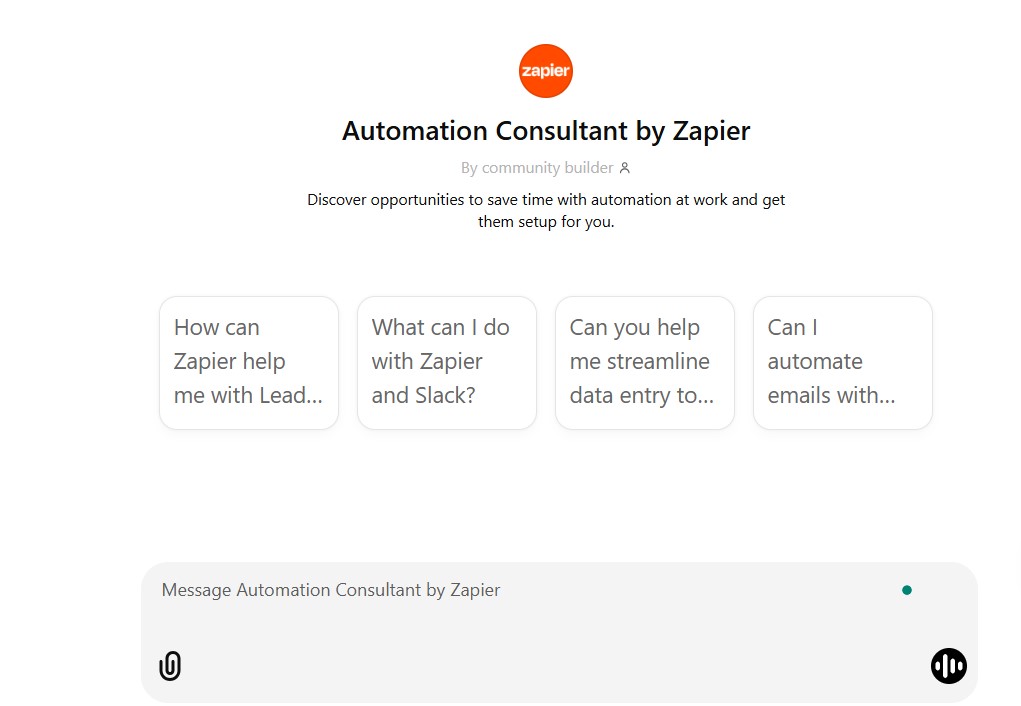
How to Use It
When you need to automate processes, describe the workflow you want to streamline. The automation consultant will recommend the best integrations and walk you through setting up custom workflows. Whether automating email notifications or syncing data between platforms, this GPT ensures you maximize efficiency without unnecessary effort.
Example Prompt:
"How can I automate email notifications when a new lead is added in Salesforce?"
3. Creative Writing Coach
Another GPT, the Creative Writing Coach, is built to support writers in developing engaging narratives, enhancing their style and grammar, and generating fresh ideas. It serves as a virtual mentor, offering constructive feedback and creative inspiration to writers from beginners to seasoned professionals, at any stage of their journey.
What It Does
- Detailed Feedback: The Creative Writing Coach analyzes your writing for style, structure, and grammar, offering actionable suggestions for improvement.
- Idea Generation: It inspires storylines, plot twists, or themes to help overcome writer’s block.
- Editing Assistance: The tool refines character development, dialogue, and pacing, making your narratives more compelling and cohesive.
How to Use It
Provide a draft or describe your concept if you’re working on a creative project. The Creative Writing Coach will offer suggestions to enhance tone, narrative flow, or character development. For instance, you can use it to brainstorm a story conflict or refine an existing plot twist. This tool is invaluable for writers seeking guidance and inspiration at any process stage.
Example Prompt:
"Help me brainstorm a conflict for a sci-fi story set in a dystopian future where AI controls food supply."
4. Email GPT
This GPT specializes in managing and improving email communication. Email GPT helps users compose emails efficiently, whether a formal, cold sales pitch or an informal message to a friend. This tool is particularly valuable for professionals aiming to enhance their communication productivity and effectiveness and for individuals seeking to clear their inboxes more quickly and easily.
Top Features
- Compose Professional Emails: The tool drafts clear and compelling emails for various purposes, from client proposals to casual messages.
- Tone Adjustments: It can modify your email to match a specific tone, professional, friendly, or technical, based on your needs.
- Inbox Management: Email GPT helps generate concise replies to emails, making it easier to clear your inbox quickly and efficiently.
How to Use It
To leverage Email GPT, provide the purpose of your email along with key details. Whether you’re sending a client proposal or apologizing for a delayed delivery, the tool drafts a polished email ready to send. You can also request tone adjustments to ensure the message aligns with the recipient and context.
Example Prompt:
"Write an email to a client apologizing for a delay in delivery and offering a discount on their next order."
5. Canva GPT
It empowers users to create a variety of design assets, including presentations, logos, and social media posts directly within ChatGPT. Canva GPT is designed to cater to both beginners and experienced designers. This tool simplifies the design process. This makes it easier to transform creative ideas into visually compelling outputs.
What It Does
- Design Marketing Materials: Canva GPT generates visually appealing and professional templates for brochures, flyers, and social media graphics.
- Customizable Content: Designs created by the GPT can be imported into Canva, allowing for further editing and personalization.
- Creative Inspiration: It provides fresh ideas and layouts to jumpstart your design projects, even if you’re new to graphic design.
How to Use It
Describe the design you need and its purpose, such as a social media graphic or presentation slide. Canva GPT will suggest layouts, themes, and designs that you can tweak further in Canva. For example, if you need a flyer for a sale, the GPT can provide an attractive design template with promotional text.
Example Prompt:
"Create a modern social media graphic promoting a holiday sale with the text: ‘Up to 50% Off This Weekend!’"
6. Consensus
Consensus functions as an AI-powered research assistant that enables users to access and summarize insights from a vast database of over 200 million academic papers. It delivers science-backed answers and facilitates content creation by providing accurate citations, making it an invaluable tool for streamlining the research and writing process.
What It Can Do
- Access Academic Insights: This tool searches and summarizes content from over 200 million academic papers to provide accurate, science-based answers.
- Content Creation Support: It helps draft reports or articles with proper citations and references, making it ideal for academic and professional research.
- Topic Exploration: Consensus enables users to explore detailed insights on niche or complex topics with reliable sources.
How to Use It
When conducting research, provide a question or topic to explore. Consensus will summarize relevant academic studies and include citations for further reading. For instance, researching a supplement’s health benefits can give you a concise, science-backed answer to guide your understanding or content creation.
Example Prompt:
"What are the benefits of magnesium glycinate for human health?"
7. Logo Creator
This specialized tool is designed to help businesses and individuals establish or revamp their visual identity. Logo Creator generates professional logos and app icons that align with brand values, aesthetics, and target audiences. Whether launching a startup or rebranding an existing business, this tool provides creative and customizable options to suit your needs.
Key Features
- Brand Development: The tool ensures your logo resonates with your target audience and communicates the essence of your business.
- App Icon Design: You can create distinctive and memorable icons that stand out in crowded app stores.
- Multiple Logo Options: Generate up to nine unique logo designs in a single session. This allows you to explore a variety of creative styles and choose the one that best represents your vision.
- Color Palette Assistance: Get expert recommendations for color palettes that align with your brand identity or personal preferences. The tool ensures the chosen colors evoke the right emotions and convey the desired brand message.
How to Use It
To create a logo, share details about your brand’s values, industry, and design preferences. Logo Creator will generate multiple options tailored to your input and color palette suggestions. Review the generated designs, refine your selection, and finalize the perfect logo to represent your brand.
Example Prompt:
"Design a logo for a modern tech startup focusing on sustainability, using shades of green and blue."
The Benefits of GPTs
GPTs provide a personalized and efficient experience that enhances productivity and adaptability. Key benefits include:
- Tailored Assistance: Customizable AI assistants designed for specific needs, improving workflows with personalized support.
- Time-Saving Automation: Automating repetitive tasks like data analysis and content creation, freeing time for more critical work.
- Enhanced Collaboration: Facilitates team collaboration with a centralized AI knowledge base, ensuring consistent, high-quality outputs.
- Scalable Solutions: Easily adaptable to evolving goals or business pivots with flexible updates to instructions and skills.
- Monetization Opportunities: Earn revenue by sharing GPTs in the OpenAI GPT Store through the GPT builder revenue program.
Final Thoughts
These specialized GPTs offer targeted solutions for various professional and personal needs. From coding assistance to design generation, email drafting, and research, the best custom GPTs for ChatGPT simplify tasks and enhance productivity. By understanding their capabilities and how to integrate them into your workflow, you can harness the full potential of AI to work smarter and faster.





