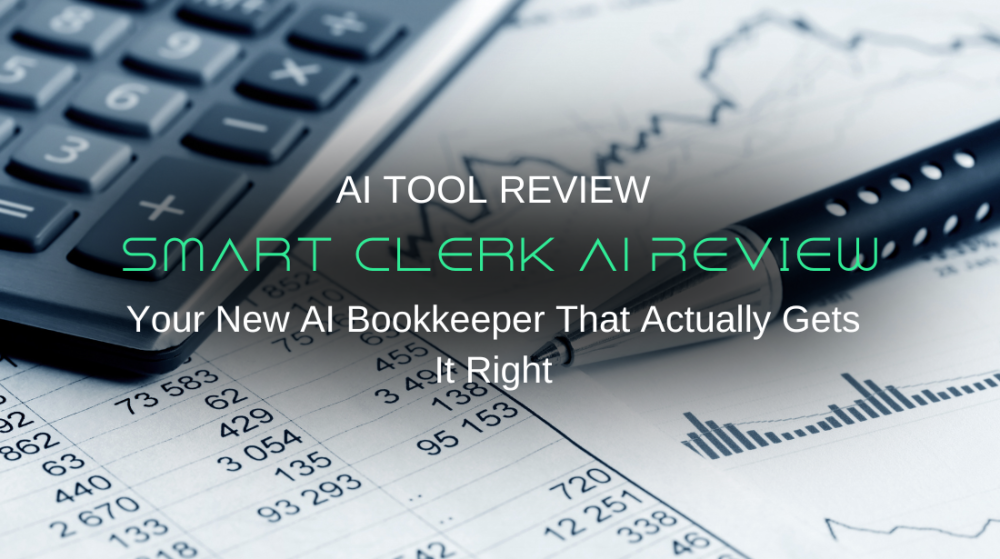Smart Clerk AI Review: Your New AI Bookkeeper That Actually Gets It Right
Ever spent a weekend manually entering bank transactions into Excel, only to realize you miscategorized half of them? If you're nodding right now, you're not alone. Manual bookkeeping is like trying to solve a jigsaw puzzle while blindfolded – frustrating, time-consuming, and prone to mistakes.
Smart Clerk promises to change that with AI-powered financial document processing. But does it actually work, or is it just another overhyped tool? I tested it with real messy financial data to find out.
What Smart Clerk Actually Does
Smart Clerk is an AI tool that converts your bank statements and invoices into organized financial reports. Think of it as having a super-efficient assistant who loves spreadsheets and never makes typos.
Here's the process: Upload your financial documents → AI processes and categorizes everything → Download clean reports ready for your accountant.
Founded in 2023, Smart Clerk focuses specifically on financial document automation, which means they're not trying to do everything – just this one thing really well.
How It Works (The Technical Stuff Made Simple)
The magic happens in three steps:
- Upload: Drag and drop your bank statements or invoices (any format, any bank)
- AI Processing: Advanced algorithms read and categorize every transaction
- Output: Get organized Excel sheets, P&L reports, and vendor tracking
The AI learns your business patterns over time. That recurring $12.99 charge gets correctly identified as your software subscription, not office supplies. Even weird merchant abbreviations like "SQ *FOOD TRUCK EVENT" get properly categorized.

Key Features That Matter
Core Functionality
- Automatic categorization based on your business type
- Vendor matching even with abbreviated names
- Multi-format support for any bank or credit card statement
- Financial report generation (P&L, expense reports, etc.)
Useful Extras
- Email invoice processing (forward invoices directly to Smart Clerk)
- Clean dashboard for monitoring expenses
- Export to Excel or popular accounting tools
- No setup required – works immediately
Pricing Breakdown
- Free Tier: 1 bank account, 20 invoices/month
- Professional: $49/month for 4 accounts, 250 invoices, API access
- Enterprise: Custom pricing for accounting firms
Note: Documents from before 2024 cost an extra $15 per account per year.
Value Analysis: If you spend 4+ hours monthly on bookkeeping, the time savings alone justify the cost.
The Honest Assessment
What Works Well ✅
- Exceptional accuracy – consistently outperforms competitors
- Zero learning curve – intuitive interface requires no training
- Speed – processes months of data in seconds
- Customer support offers onboarding calls for new users
Current Limitations ⚠️
- Support response times can be slow during high-demand periods
- Limited integrations with third-party accounting software
- Year restrictions on older documents without additional fees
- Free plan is quite restrictive for growing businesses
Room for Improvement 🔄
- More direct integrations with popular accounting platforms
- Expanded free tier limits
- Faster customer support response times
Who Should Use Smart Clerk
Perfect For:
- Small business owners drowning in financial paperwork
- Freelancers managing multiple income streams
- Accounting firms processing client documents
- Anyone spending 3+ hours monthly on manual bookkeeping
Maybe Not For:
- Large enterprises needing complex integrations
- Businesses requiring extensive customization
- Users needing immediate customer support responses
Privacy & Security
Smart Clerk uses standard encryption and secure storage practices. They don't sell user data and offer a 60-day money-back guarantee. The privacy policy is straightforward without hidden clauses.
Bottom Line: Is It Worth It?
Yes, for most small businesses and freelancers. Smart Clerk solves a genuine problem with impressive accuracy and significant time savings. While it's not perfect (what tool is?), it delivers on its core promise of automating financial document processing.
The free tier gives you a risk-free way to test it with your actual data. For the Professional plan at $49/month, you're looking at substantial time savings that quickly justify the cost.
My Recommendation: Try the free tier with your messiest bank statement. If you're impressed with the accuracy and time savings, upgrade to Professional. Most users will see immediate value.
Smart Clerk isn't revolutionary – it's just really good at doing one important thing well. Sometimes that's exactly what you need.