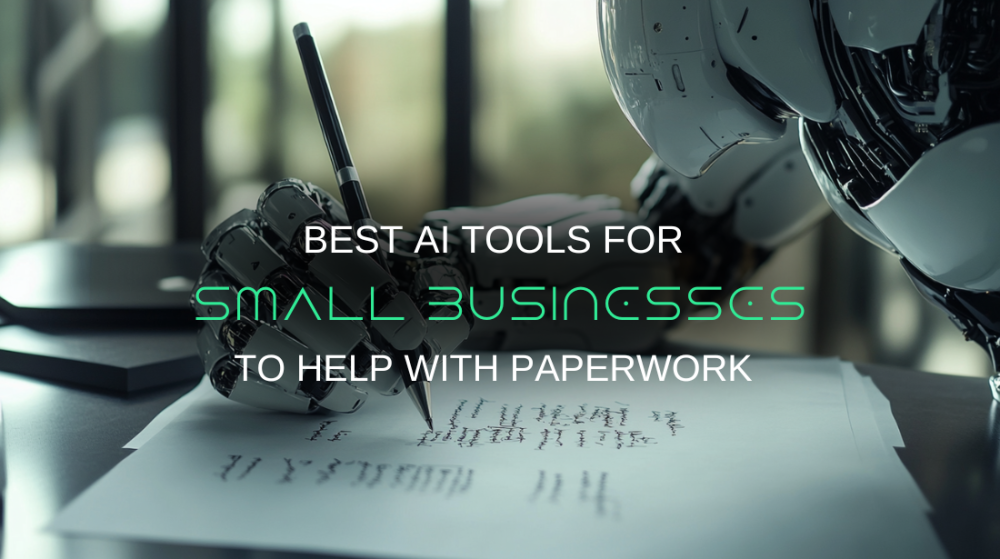Top AI Tools That Help Small Businesses with Paperwork
Small businesses often operate with limited resources and tight schedules. Despite these constraints, they are expected to produce clear, professional, and legally sound documentation. Whether it’s drafting contracts, writing persuasive business proposals, or creating internal company policies, these tasks can be time-consuming and demand expertise.
AI-powered writing tools are increasingly helping small businesses address these challenges. These tools offer efficiency, cost-effectiveness, and quality outputs without requiring legal or professional writing skills. With the right tools, small businesses can streamline their documentation process and maintain a professional standard.
Best AI Tools For Small Businesses
1. Buffer: Best for Social Media Scheduling and AI-Powered Content
A user-focused tool designed to streamline content planning across major social platforms. It integrates visual scheduling, analytics, and AI assistance to enhance efficiency and reach.
Buffer connects platforms like Instagram, Facebook, Twitter, LinkedIn, TikTok, YouTube Shorts, Threads, and more. Posts are queued based on your defined schedule or optimal times, and the built-in assistant can write, refine, or repurpose content using GPT-4 technology .
What Its Best for
1. Multi‑Platform Scheduling
Users can schedule posts across multiple channels and customize default or peak posting times. Buffer’s free plan supports up to 3 social accounts with 10 queued posts each.
2. Content Calendar
The drag‑and‑drop calendar makes it easy to view, move, and edit posts, offering a bird’s-eye view of your publishing schedule .
3. AI Assistant
The assistant suggests captions, translates, shortens, or rephrases content. It adapts suggestions by channel and tone (formal vs. casual) based on user prompts.
4. Analytics & Reporting
Detailed metrics like engagement, clicks, and follower growth are tracked and can be exported. Paid plans offer deeper analytics and hashtag tracking.
5. Team Collaboration
Paid tiers provide approval workflows, user roles, and team commenting, helping multiple users coordinate content.
Pros
- Affordable for Beginners: The free plan is generous, supports up to 3 channels and 10 scheduled posts each. It's great for small teams or freelancers just getting started.
- Simple Drag-and-Drop Interface: Scheduling content with images is quick and visual. The calendar layout makes it easy to spot gaps or reschedule posts.
- Clean and Fast Workflow: You can plan and publish with minimal friction, and its minimal design avoids clutter.
Cons
- AI Quality Depends on Prompting: The output from the AI Assistant can feel underwhelming if your input isn’t specific. It’s a helper, not a copywriter.
- LinkedIn Scheduling Bugs: Posting through a LinkedIn page (not profile) can be glitchy. Sometimes posts don’t go live or images publish smaller than intended.
Pricing
Offers a generous free plan. The Essentials plan starts at $5 per month per channel (billed annually at $60). The Team plan begins at $10 per month per channel (billed annually at $120), adding unlimited users, access levels, and content approval workflows.
2. Jotform AI Agents: Best for Smart, Multichannel Form Interactions
A powerful extension of form tools, this service transforms forms into interactive assistants that guide users, answer questions, trigger follow-up actions, and operate across channels.
Rather than filling out static questionnaires, users engage in dynamic conversations. Jotform AI agents can be embedded on websites or deployed via phone, SMS, WhatsApp, and more, handling everything from data collection to transactions.
Standout Features
1. Multichannel Deployment
Deploy agents across website chat, email, phone calls, SMS, WhatsApp, Messenger, QR codes, kiosks, and even live Zoom calls .
2. Interactive Forms
Static forms evolve into guided experiences. Agents clarify entries, validate responses, and help users complete forms accurately.
3. Workflow Actions
Beyond conversation, agents can send emails, create calendar events, process payments, share videos, or add tasks to management boards .
4. Custom Personas & Branding
Agents can be customized with branded avatars, tone, chat layout, and behavior—ensuring they align with your organization’s voice.
5. Security & Compliance
Built-in at the enterprise standard, the tool supports SOC 2, HIPAA, role-based access, and audit logging keeping data safe at scale.
Pros
- Highly Flexible Setup: You can start from scratch, use over 7,000 templates, or clone an existing style. This suits businesses that want control over tone and logic.
- Multi-Platform Compatibility: These agents work across websites, QR codes, email, chat apps like WhatsApp and Messenger—super versatile for businesses handling different user channels.
- Easy Customization: From avatars to workflow actions (like triggering emails or scheduling meetings), the agents can match your brand voice and automate real tasks.
- Strong Security: Operates within Jotform’s secure infrastructure and supports compliance standards like HIPAA and SOC 2, which is a big deal for regulated industries.
Cons
- Limited Conversational Depth: For basic guidance and form-filling, they’re excellent but they may fall short in complex, multi-step conversations unless deeply customized.
- Learning Curve for Logic Setup: While it’s drag-and-drop in many areas, setting up advanced workflows or API integrations still requires a bit of trial and error.
Pricing
Provides a free Starter tier suitable for small-scale use. Paid plans begin at $34 per month (Bronze). The Silver plan is $39 per month, while Gold jumps to $99 per month. An Enterprise option is also available via custom pricing.
3. Grammarly: Best for Real-Time Grammar, Tone, and Style Enhancement
The writing assistant, Grammarly, goes beyond basic proofreading, offering on-the-fly corrections, tone detection, and AI-generated suggestions across browsers, word processors, and email clients.
Why You Should Go for it
1. Grammar & Spelling Correction
Identifies and corrects common errors including grammar, punctuation, and spelling instantly as you type .
2. Tone Detection
Detects and suggests adjustments to your writing’s tone—formal, friendly, confident—to ensure your message lands as intended across 500,000+ writing platforms.
3. Conciseness & Clarity Suggestions
Highlights wordiness or unclear phrasing and recommends concise rewrites to enhance readability and precision.
4. AI Writing Prompts
Free users get 100 AI prompts per month to kickstart writing, while Premium users access up to 2,000 prompts and full rewrite capabilities.
5. Style, Vocabulary & Plagiarism
Premium enhances fluency with advanced stylistic suggestions, vocabulary improvements, plagiarism detection, and tone rewrites.
6. Cross-Platform Integration
Available as extensions and add-ons for major browsers, Microsoft Office, Google Docs, desktop apps, and mobile keyboards.
Pros
- Browser Integration: Even with the free version, the browser extension works seamlessly in platforms like LinkedIn, Gmail, and Google Docs, allowing for real-time corrections as you write.
- Ease of Use: The interface is clean and intuitive. It flags issues with explanations, making it easy for non-writers to improve their text.
- AI Suggestions: The Premium version unlocks clarity and conciseness suggestions, making longer content sharper without losing your voice.
Cons
- Inconsistent in Google Docs: On long documents (20+ pages), it can get laggy. Sometimes it flags an error repeatedly even after it’s been corrected or misses issues altogether.
- Page Jumping Issue: Especially in longer files, Grammarly may cause the screen to jump or refresh awkwardly while typing.
Pricing
The app offers a free plan initially. The Pro plan costs $12 per month per user when billed annually, or $30 per month if billed monthly. For teams and enterprises, customizable pricing is provided.
4. DreamHost AI Business Advisor: Best for Tailored Small‑Business Guidance
This AI assistant is built to help manage websites and grow businesses more effectively. Embedded in the DreamHost control panel, users interact with it via text prompts to receive real-time insights on marketing strategies, content creation, SEO, and technical issues.
Why People Use it
1. Custom Training Based on Business Inputs
By filling out a brief profile, users inform the system about their industry, goals, and audience. The advisor then delivers recommendations tailored to that specific business context.
2. Searchable Chat History & Multi‑Thread Management
It retains conversation history so users can revisit or expand threads. Multiple discussion strands can run in parallel, helpful when working on separate projects .
3. Curated Prompts Library
The interface offers predefined prompts, covering areas like blog writing, marketing angles, or site improvements to guide users and reduce setup time.
4. Powered by Advanced GPT‑4o Engine
With the latest GPT‑4o model, the advisor can provide creative and technical insights, from drafting site content to troubleshooting code.
5. Fully Integrated and Free with Hosting
As a built-in feature for all DreamHost customers, this advisor adds value without extra cost or need for external subscriptions.
Pros
- Contextual Advice: Tailored to your specific business profile thanks to custom training and chat history.
- Zero Extra Cost: Included at no additional charge for DreamHost hosting customers.
- Prompt Templates: Ready-made prompts help jumpstart your planning or content tasks.
- High-Level AI: GPT‑4o enables versatile and sophisticated recommendations.
Cons
- Learning Curve: Users may need time to formulate effective prompts.
- Scope Limitations: Focuses on hosting-related marketing/content topics, not a full-scale business consultant.
Pricing
This AI feature is included for free with any DreamHost hosting plan, no additional subscription is needed.
Final Thoughts
Small businesses benefit significantly from AI tools that assist with document drafting. These tools improve speed, accuracy, and consistency, enabling companies to operate more professionally with fewer resources. By integrating the right solutions into their workflows, small businesses can focus more on growth and less on paperwork.